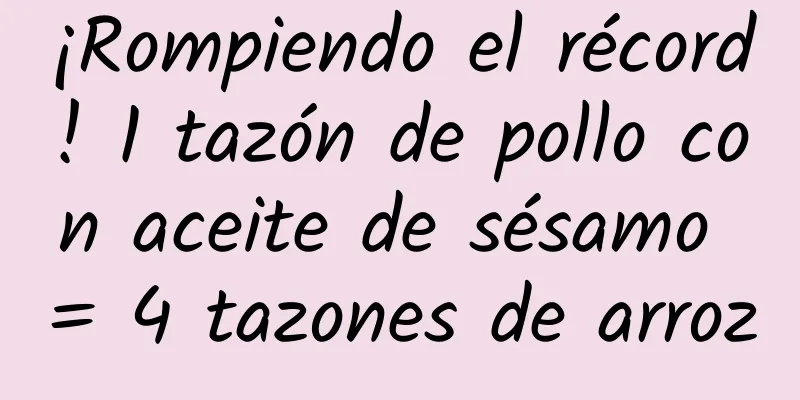¡Come así después de hacer ejercicio y perderás peso! El código clave está aquí...
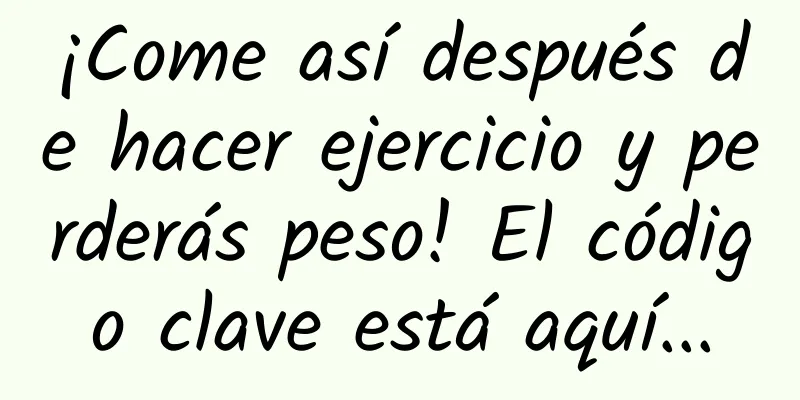
|
¿Cómo comer después del ejercicio sin engordar? Los médicos señalan que la población general tiene los siguientes mitos erróneos: que no se puede comer después de hacer ejercicio o que comer después de hacer ejercicio engorda fácilmente. De hecho, este es un concepto erróneo. A muchas personas les preocupa que comer después de hacer ejercicio desperdicie el fruto de su esfuerzo y que no comer les haga subir de peso. Lin Yifeng, médico jefe de gastroenterología general del Centro Médico Chi Mei, señaló que la tendencia al ejercicio es fuerte en China y se ha convertido gradualmente en un consenso a nivel nacional. Sin embargo, a muchas personas les preocupa que la capacidad de absorción del cuerpo aumente después del ejercicio y que sea fácil subir de peso con la comida. Algunas personas incluso creen que las calorías quemadas con el ejercicio intenso se desperdician debido a la dieta que las compensa. Comer alimentos ligeros después del ejercicio puede ayudarte a perder peso De hecho, comer después de hacer ejercicio no solo no afectará la pérdida de peso, sino que mejorará la fuerza física del deportista y, a largo plazo, incluso puede ayudar a perder peso. Porque si no comes después de hacer ejercicio, será como un ayuno. Tu cuerpo estará muy cansado, no podrás concentrarte y será difícil recuperarte del dolor muscular. Cuanto mayor sea la intensidad del ejercicio más evidentes serán las molestias. El estudio también encontró que comer dentro de la hora posterior al ejercicio es el período dorado para perder peso. Cuanto más tarde comas después del ejercicio, menos ideal puede ser el efecto. Porque retrasar las comidas solo obligará a los músculos a descomponer las proteínas musculares para compensar la falta de energía y luego reducirá la proporción de energía asignada a los músculos, lo que permitirá que los nutrientes se almacenen en la grasa y el hígado. Pérdida de peso dorada 1 hora después del ejercicio Liu Peifen, nutricionista del Centro Médico Chi Mei, añadió que el objetivo del ejercicio es mantener una buena salud. Ya sea para perder peso, ganar músculo o por salud, consumir una comida ligera y equilibrada entre 30 minutos y una hora después del ejercicio puede restaurar rápidamente la energía del cuerpo y duplicar el efecto de los objetivos del ejercicio. Además, los puntos clave para comer después del ejercicio incluyen: "tiempo", "tipo" y "porción". Se recomienda comer dentro de la hora posterior a cada ejercicio y complementar la dieta con la proporción áurea (carbohidratos: proteínas = 3:1, aproximadamente 250 a 300 calorías) después del ejercicio, según la intensidad y el tiempo de ejercicio, para que las personas puedan ganar músculo, aumentar el metabolismo basal y lograr la pérdida de grasa. Por ejemplo, una porción de una comida ligera, nutritiva y equilibrada, como un panecillo pequeño + 260 cc de leche de soja sin azúcar + un plátano, puede aumentar la reparación muscular y evitar la pérdida de masa muscular y la disminución del metabolismo basal. Con una suplementación adecuada, es difícil acumular grasa. Sin embargo, conviene recordar que la ingesta calórica después del ejercicio debe mantenerse por debajo de las 300 calorías. O bien, se recomienda preparar alimentos fáciles de llevar en casa antes de hacer ejercicio, como sándwiches de atún integral, sándwiches de ensalada de papas, plátanos y otras frutas y jugos mixtos. También puedes mezclar yogur sin azúcar, leche de soja, leche y fruta en un batido de frutas, que puede utilizarse como reposición inmediatamente después del ejercicio. Come despacio y sano para perder peso en lugar de engordar Para pacientes con enfermedades crónicas como diabetes, hipertensión o enfermedad renal, se recomienda consultar con un nutricionista para el diseño de una dieta individualizada después del ejercicio. En particular, los pacientes con enfermedades crónicas deben reducir el ejercicio en ayunas y el consumo de azúcares refinados. Además, también debe minimizarse el ejercicio de alta intensidad. Además, la gente tiene una idea errónea sobre si comer despacio después de hacer ejercicio engorda o adelgaza. De hecho, ya sea antes o después del ejercicio, se debe desarrollar el hábito de masticar lentamente. De esta manera, la sensación de saciedad después de comer enviará un mensaje al cerebro cuando el estómago se expanda debido a la comida, provocando que se deje de comer. Si comes demasiado rápido, una gran cantidad de comida entra en el estómago. Antes de que la señal llegue al cerebro, ya has ingerido demasiada comida y calorías, y el riesgo de obesidad puede aumentar. |
Recomendar artículo
¿Cómo detectar una pérdida de embarazo? ¿Utiliza suplementos?
Autor: Xiao Jianzhong, médico jefe, Hospital Qing...
Sentimientos de vergüenza, mi atención, mi introspección.
Benefíciate de: Como escribe Confucio: «El camino...
El atractivo y la reputación de Wappi-chan: una mirada profunda al personaje tranquilizador
Wappi-chan - Wawawa Wappi-chan descripción genera...
El atractivo y la valoración de la película Pokémon Best Wishes: Victini and the Black Hero Zekrom
Pokémon Best Wishes the Movie: Victini y el Héroe...
Entendiendo el sistema urinario “Vida anterior y vida actual”
Autor: Qin Xin, médico jefe adjunto del Cuarto Ho...
¿Nutrición primaveral? Disfruta de tu comida, mejora tu salud y mejora tu salud.
Palabras clave: Las cálidas flores de primavera s...
¡Experto en pedidos! Coma fuera de casa con cuidado y evite consumir demasiado aceite.
Cada vez hay más personas que comen fuera. Las di...
¿La fuga de agua del orificio del oído es una “fuga de agua”? Una frase: ¡Fuga de líquido cefalorraquídeo!
Creación de insectos Un hombre de 45 años que viv...
¿Hacer ejercicio en ayunas ayuda a quemar grasa? ¡No cometas el error de seguir estos 4 mitos deportivos!
¿Finalmente has comenzado a hacer ejercicio, pero...
Una tienda 4S cerrada, un consumidor llenando una mina, un modelo de tráfico empresarial, ¿cómo compro un coche?
Recientemente, ha habido noticias del cierre de v...
O+K Research:调查显显调查显显缺性手机用户旉时动误误证例
Ayer, se estableció el número de inves...
Reseña de Kotodama Shoujo the Animation -Microphone Soul Spinners-: Una historia fascinante y personajes con mucha profundidad
El atractivo y la evaluación de Kotodama Shoujo t...
Toda la nueva flota con mayor espacio de categoría A ya está disponible en el país.
Durante la premiación de artículos de lujo de una...
¿Es 腊八蒜为啥 el “niño miserable”?吃腊八蒜N个优处,猜你士道→
Hoy en día, estamos en los primeros ocho meses de...
¡Comiendo "arroz frío" deliberadamente! Nueva forma de comer arroz para bajar de peso
Al igual que el método de dieta de no comer carbo...