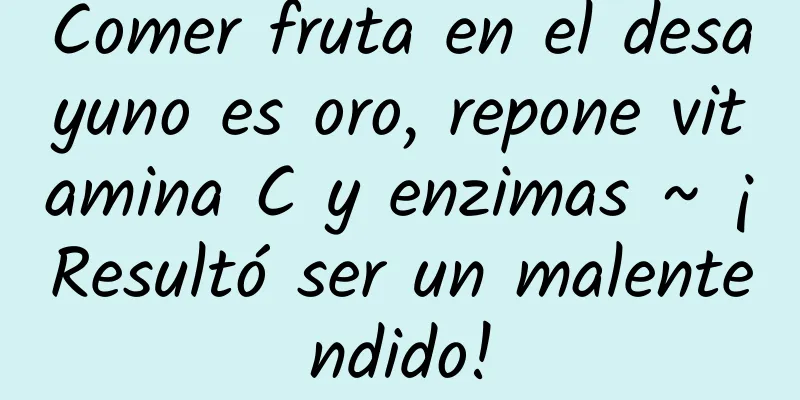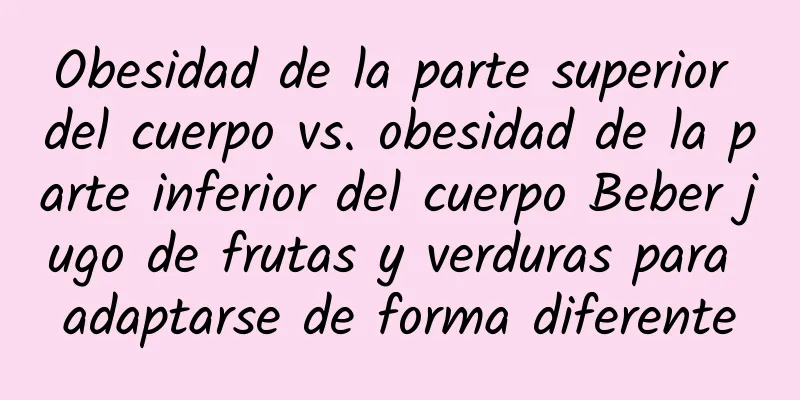Un pequeño cambio en la dieta puede hacerte lucir más delgado inmediatamente.
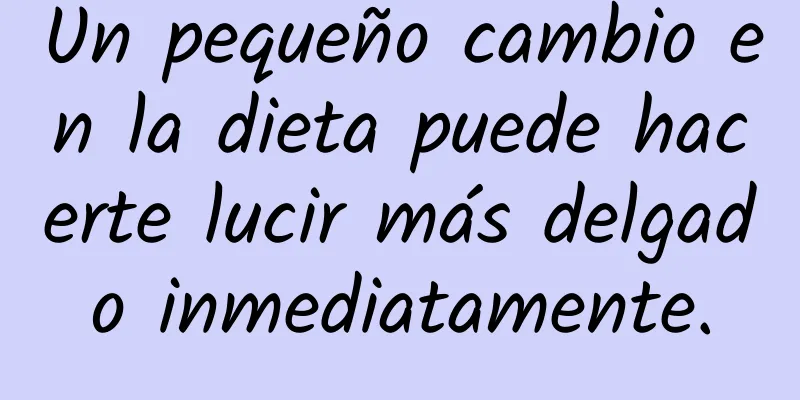
|
Cuando muchas personas piensan en métodos para perder peso, piensan en un control estricto de calorías, mayor tiempo de ejercicio, etc. Pero, de hecho, muchas personas pasan por alto un pequeño secreto que puede ayudarles a perder peso en un corto período de tiempo y sentir los efectos claramente. El secreto es: comer alimentos integrales tanto como sea posible y comer menos alimentos procesados. ¿Qué? ¿Tan simple? ¿Cómo es eso posible? Los llamados alimentos integrales se refieren a aquellos cuyo aspecto original es identificable. Estos productos no necesitan etiquetarse con "ingredientes", como verduras, pechuga de pollo, frutos secos, huevos, etc. Los llamados alimentos procesados son aquellos cuyo aspecto original es difícil de identificar. Estos suelen tener una extensa lista de "ingredientes" marcados en el envase, como las galletas de almendra (ya no se aprecia la forma de las materias primas, como las almendras y el trigo, utilizadas para elaborar la harina), las patatas fritas, los refrescos de cola, las tostadas, los dulces, los pasteles y las barras de chocolate. Cuando vas al supermercado, la sección de "comida" suele estar cerca de la entrada. Al entrar, verás más "alimentos procesados" en los estantes del interior. Comer la misma cantidad de calorías puede llevar a resultados diferentes Podrías estar pensando: “Sólo necesito controlar mi consumo de calorías y lo que como no importa”. Esto es un gran malentendido. Los alimentos crudos se diferencian de los alimentos procesados en varios aspectos:
Por el contrario, los alimentos procesados suelen tener más calorías y, aunque pueden satisfacer tus antojos inmediatamente, no duran mucho. Los aditivos alimentarios son una enorme carga para el cuerpo humano. Muchos alimentos están llenos de grandes cantidades de azúcar, colorantes artificiales, conservantes y otros ingredientes químicos. ¿Como cambiar? Se necesita mucha determinación y perseverancia para decidir de inmediato dejar por completo de comer alimentos procesados, y es muy difícil hacerlo en el entorno actual. Quizás podría intentar un enfoque paso a paso:
Recuerda siempre que cada vez que comes estás eligiendo dañar tu cuerpo o promover tu salud. Este artículo es de: El blog del Dr. Tai Dawei Ta-Wei, Tai MD ※Para obtener más información, consulte "Ta-Wei, Tai MD" |
Recomendar artículo
¿Cuáles son los requisitos para obtener el título de docente? Certificación de cualificación profesional
La calificación de la calificación del maestro es...
Prueba de función inmunológica, este es el punto principal, ¿entiendes?
La función inmunológica es uno de los métodos más...
¡Un ejemplo nacional! 153 Liang Macho Infección Virus Leopardo B Muerte
16 de julio de 2021, 《Revisión del Centro de Cont...
El atractivo y las críticas de "MAJOR 2nd": Una obra conmovedora que transmite la pasión por el béisbol a la siguiente generación
El atractivo y la evaluación de “MAJOR 2nd” "...
¿Desconoces los primeros síntomas de la diabetes?
La diabetes es un tipo de enfermedad común y, dur...
¿Existe un buen nombre para la comida? Las ostras de mar se secan y se comen crudas.
Los pepinos de mar son un tipo de alimento marino...
¿Cuáles son los cinco beneficios principales del aceite de cáñamo Zhiba? Cómo consumir adecuadamente el aceite de cáñamo
Debido a que el aceite de cáñamo contiene sustanc...
¿Qué es una carretera de mareas? ¿Puede cambiar la ruta de las mareas?
Cuando mis amigos y yo estábamos viendo la situac...
Solo necesitamos juventud ——Récord del juego “Fábrica de cuero”
Autor: Wang Wanguan, Du Haojie, Zhou Yi, Facultad...
¿El ecuador tiene cuatro estaciones? ¿Qué causa el reflujo ecuatorial?
El ecuador es la circunferencia más larga del cír...
¿Es bueno tener buena salud? ¡Adicción cobarde!
Texto de: Li Xue, Facultad de Medicina Confuciana...
Comer demasiada fruta con un IG alto no es bueno para perder peso
Muchas personas que quieren bajar de peso creen q...
22 岁女孩连续熬夜加组绝绝、Cada día la operación superaba los 55 minutos.
Recientemente, ocurrió nuevamente otro incidente ...
Los siete dioses afortunados de la isla Awaji: una reseña detallada y puntos recomendados de este fascinante anime
Los siete dioses afortunados de la isla de Awaji ...
El atractivo y las críticas de "Tristia del Mar Azul": Una historia conmovedora y unos gráficos preciosos
Tristia del Mar Azul - Aoiuminotrisutia ■ Medios ...